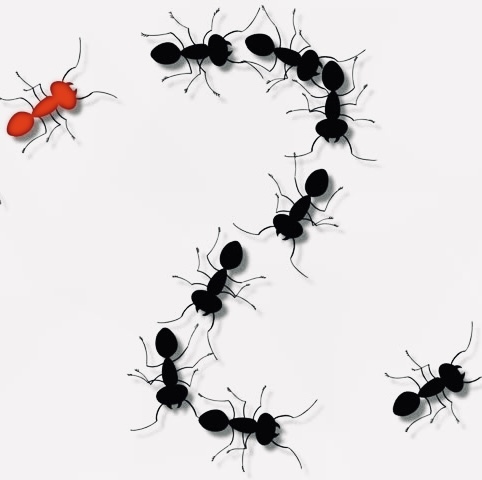Work “upgraded” me to Windows 11 today. So fun learning how to do the same thing as always but with a much shittier workflow.
I helped my son install Windows 10 on a spare SSD for Fortnite. His first comment after booting into Windows: Why is it so ugly?
After the novelty of playing Fortnite wore off he’s back to Linux.
he’s back to Linux
^^^ Amazing parenting right here. 👏 👏 👏 👏 Bravo sir.
Honestly gaming on Linux is so good these days, it’s almost on par with Windows there. Really the only major games that can’t be played are due to anticheat rootkits… which are a security nightmare anyway.
You joke, but I attempted to set up a Windows partition back in January so I could play some games on Game Pass, and made it nearly a whole two hours before I wiped the partition and vowed never again.
There were ads on the login screen. And that was just the start! I haven’t seen so many ads on a desktop since the early 2000’s when I used to fix PCs infected with spyware for people.
Did you just rawdog the home version or something? You gotta use at least some protection man! LTSC Pro install, some debloat scripts… anything but a straight install.
Lord knows what you could have caught!
Problem is, there are no good debloat scripts. It’s all written by amateurs who don’t know what they’re doing, messing up the system in subtle ways that then take ages to figure out.
And if you are an amateur yourself, you have no means to validate that the scripts aren’t harmful.
Privacy.sexy works great…
Might be down right now ( https://privacy.sexy/ )
I’d say that the ctt winutil does a pretty good job. I’ve been running installs cleaned by it for a good year now without major issues
I thought so as well for a time, but that tool in particular is what finally made me lose faith that there might be any good debloat tool out there.
Basically, someone mentioned that it does a weird thing, so I’ve decided to take a look closer, and stumbled about a whole lot of dumb choices. To exemplify, I’ll just repost that part of my comment from back then:
Oh yeah, I’ve just skimmed what else the “Disable Telemetry” script does to the registry, and I honestly can’t classify it as anything other than batshit insane.
A few highlights:
- The popup delay of nested context menus and mouse hover popups
- Disables the prompt when there are open programs when shutting down
- Switches the explorer from the default view to This PC
- Enables long file paths
- Expands the file copy dialog by default
- Straight up disables RDP???
And this is only one script out of a few dozen this “tool” has. Not to mention this is listed under “Essential Tweaks” that are, according to the documentation “Essential Tweaks are modifications and optimizations that are generally safe for most users to implement.”
Remote assistance is not rdp, it’s Microsoft’s support hook over the Internet, which requires telemetry to function. It is distinctly separate from, and not a prerequisite for RDP.
The rest of that I’ll have to look into, but disabling remote assistance seems sane in that context.
I wonder if other parts of the shutdown dialog or hover context menu have phone home functions that can only be disabled in roundabout ways; it wouldn’t be the first time. It would not surprise me to learn that the “which apps are preventing shutdown” dialog would be something that triggers a call to phone that data home.
Good catch. Never used Remote Assistance, so I don’t know how different it is, and if it actually requires telemetry.
Although the broader issue isn’t the why, it’s that it does those things at all without clearly communicating them to the user. Even their documentation has severe lack of any kind of explanation.
“Ima install windows server edition since I like the C API and I can learn regedit stuff”
(The most undocumented nightmare imaginable)
“Never again”
Seriously how did I have harder time connecting to my home wifi than I did connecting to PEAP encrypted university wifi on open fucking bsd.
Microsoft hides how their server shit works behind their certifications
Source: I’ve been taught how to use Windows server edition by people who got their certs. I assume it’s somewhat a joke, but cannot be certain
I hate everything about this stupid propaganda/publicity stunt.
I would have said the same thing until I saw this new meme format.
I’m not gonna pretend that the billions squandered and the environmental damage was worth the meme, but those are sunk costs so at least we get this out of it?
What was it?
They took a bunch of rich women, dressed them up in objectifying skintight suits, then flew them to space for 10 minutes in a glorified plane ride on the second richest guy’s dick shaped rocket. And we’re supposed to be “inspired”, meanwhile women who are actual rocket scientists and astronauts are being erased and removed from NASA’s web site because “woke dei” or whatever.
I wasn’t sure which article to link, there are many opinion articles with their own takes on it
https://en.m.wikipedia.org/wiki/Blue_Origin_NS-31
Here’s the Wikipedia
Better section:
I use fusion 360 on windows 11 for work. Then i come home to my linux and it feels right
Windows 11 is awful i hate the UI the ADS and spyware. I debloated as much as i can but i need fusion for CAM/CAD. I bring my lenovo laptop with debian 12 incase i need to do something other than CAD. Why cant autodesk port the POS to Linux
Why cant autodesk port the POS to Linux
I mean, Fusion 360 even runs in a web browser (although it was unusably slow for me). It should be possible to port it to the Linux desktop.
Home users doing it is bad enough, but why the fuck is any business tolerating ads and spyware distracting their employees‽
So people most familiar with a system have an affinity to it? Colour me shocked. I expect Windows users would want to return to Windows for their own reasons.